Power Outages
Power outages occur due to both planned and unplanned events. Stay in the know when your power goes out. Tacoma Power’s outage map allows you to easily view and track power outages.
This map will help you locate and learn more about current outages. Select the icon on the map indicating an outage and learn more about the cause, number of customers affected, and status of restoration.
CLICK HERE TO REPORT A POWER OUTAGE ONLINEYou will need your account number or your name and service address to report an outage without logging into MyAccount.
If you have a MyAccount, you can login and report without needing your account information. Once logged in, click “outage map” in the upper right-hand corner.
For the best experience, login to MyAccount and sign-up to receive email and/or text message updates about power outages affecting you. Enrolling in text messages also allows you to report outages by simply texting “OUT” to 50419.
You can also report outages, broken power lines or poles by calling 253-502-8602.
Follow us on Facebook and Twitter.
Disclaimers
The outage information we report is based on estimates and projections. Tacoma Power makes no express representations or warranties regarding its accuracy. We make every reasonable effort to post the best, most readily available data we have.
When widespread outages occur, ETRs may initially be assigned automatically and need additional assessment before they can be considered an accurate estimate. When our repair crews arrive on-site and assess damages and required repairs, they will update the outage map with a more precise ETR. We recommend checking the map regularly for updates.
Updates to power outage reporting and tracking
Effective October 12, 2023, we have moved online/text power outage reporting abilities and power outage notification preferences into our existing MyAccount platform. We have discontinued the use of the previous outage portal. We have made this move to bring you an enhanced, seamless experience for outages by eliminating the need for multiple logins and preferences.
- Instructions for existing MyAccount users
-
If you already have a MyAccount, you can login now and enroll in power outage notifications by navigating to “edit profile” and then “notifications.” You will see a section labeled “Power Outage” and a drop-down menu that allows you to select to receive notifications via email and/or text message.
- Instructions for customers not registered for MyAccount
-
If you are not registered for MyAccount, it is simple to enroll and has many benefits beyond just power outage management like online payment and billing, AutoPay, paperless billing, and more. To enroll, you will need your TPU account number and the first and last name or business name associated with the account.
- Power outage tips
-
- Turn off and unplug electronics such as computers, TVs, and security systems.
- Turn off all appliances, water heater, air conditioning and heating units, and lights.
- Keep your refrigerator closed to keep food cold. Remove ice cream from the freezer; it is one of the first things to melt and is messy. For tips on food safety, see the Centers for Disease Control’s website.
- Turn on a porch light and one inside light so you and our crews will know when your service is restored.
- Stay inside. If outside, stay away from any damaged or downed power lines – always assume they are energized. Move away and call 911.
- Do not use a natural gas range to heat your home. Don’t burn charcoal for heat or cooking indoors. Both fuels give off dangerous fumes.
- Use flashlights, not candles. Candles may start a fire.
- Use generators properly. Never plug portable or auxiliary generators into a wall outlet. Click here to learn more about generator safety.
- Check Facebook and Twitter. Spot the outage updates by looking for this photo:
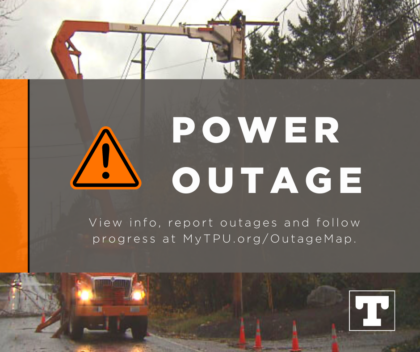
- How to tell a communications line from a power line
-
Communications lines are the lowest lines on a power pole. They are thinner than power lines, which hang above. Click here to view a diagram that shows all the different lines running from the street to your home.
MyAccount Power Outage FAQs
- If I was registered for the outage portal before October 12, 2023, am I still enrolled in outage notifications?
-
Even if you were previously enrolled in the power outage portal, you will need to login to your MyAccount and update your power outage notifications preferences. We were unable to automatically migrate notifications preferences from the old outage system to MyAccount. Login, go to “edit profile” and then “notifications.” You will see a section labeled “Power Outages” with a drop-down menu to select to receive alerts via email and/or text message.
If you don’t have MyAccount, click here to learn how to enroll.
- What number do I text message if I want to report a power outage?
-
If you enrolled in text message notifications for power outages in MyAccount, you can text the word “OUT” to 50419 to report a power outage at your address. Follow the prompts to complete your report. This is also the number from which you will receive updates.
- What are the different ways I can report a power outage?
-
There are a few ways you can report a power outage at your home or business.
- Submit your report online here. Be sure you are enrolled in power outage notifications, so you receive ongoing information via email and/or text message including updates on estimated time of restoration (ETR) and confirmation when your power has been restored. Set your notification preferences on the “edit profile” section of MyAccount.
- Sign up to report via text message. Enrolling in text messages notifications on your MyAccount profile allows you to simply text “OUT” to 50419 when you lose power. This will only work if you are enrolled in text message notifications and text us from the phone number on your account.
- Call 253-502-8602 and report over the phone. If you are unable to report online or via text, you can call our outage line to submit your report. Reporting online and via text are the faster options and help our staff remain focused on communicating with crews and getting your power restored safely and quickly.
Our social media team will update TPU’s Facebook and Twitter with information about widespread outages, however they cannot process outage reports. Submit your report using one of the three methods listed above and then track restoration efforts using the outage map. Our crews update the outage map as they have more information about what is causing an outage and how they plan to work toward restoration.
Need help? Call our Customer Services team at 253-502-8600. Our business hours are Monday through Friday, 7:30 a.m. to 5:30 p.m.

